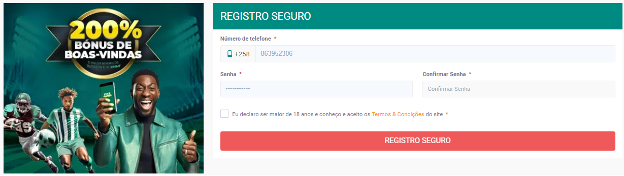How To Deposit with TMCEL?

Great news! Olabet has introduced a new payment method to keep the fun going—TMCEL! Now, making deposits is easier and more convenient than ever. With TMCEL, you can top up your account quickly and securely, ensuring that nothing stands between you and the excitement of online betting. Get started today and keep the wins rolling in with our latest deposit option!
Learn how to deposit with TMCEL in just a few easy steps and enhance your online betting experience at Olabet.
Step 1: Go to Olabet.co.mz
Visit our website to kick off the fun and make your deposit—who knows a fantastic win might be just around the corner!
Step 2: Register an Account
Not a member of our awesome community yet? First, join us within a few clicks and create your account today!
Step 3: Log in to Your Olabet Account
For those who know the house, you already know where the fun begins! Simply click on ‘Login’ and enter your phone number and password.
Step 4: Make your deposit
- Once logged in, click on the deposit button next to your login details.
- Select the TMCEL option and Choose the amount you want to Deposit.
Step 5: Proceed to Payment
- Click on ‘Proceed to payment’ and wait for a confirmation message.
- Once you receive the confirmation message, dial *500# on your device.
Step 6: Follow the instructions
- Choose Option 7 – My Account
- Choose Option 3 – M Approvals
- Chose Option 1 – Pagamkesh type of approval
- Choose Option 1 – Accept
- Type your PIN wallet
- Wait for the Approval message and go back to olabet.co.mz
Step 7: Enjoy Your Favorite Games
Your deposit has been successfully completed, so now you can enjoy your favorite games at Olabet or place bets on top sports events!